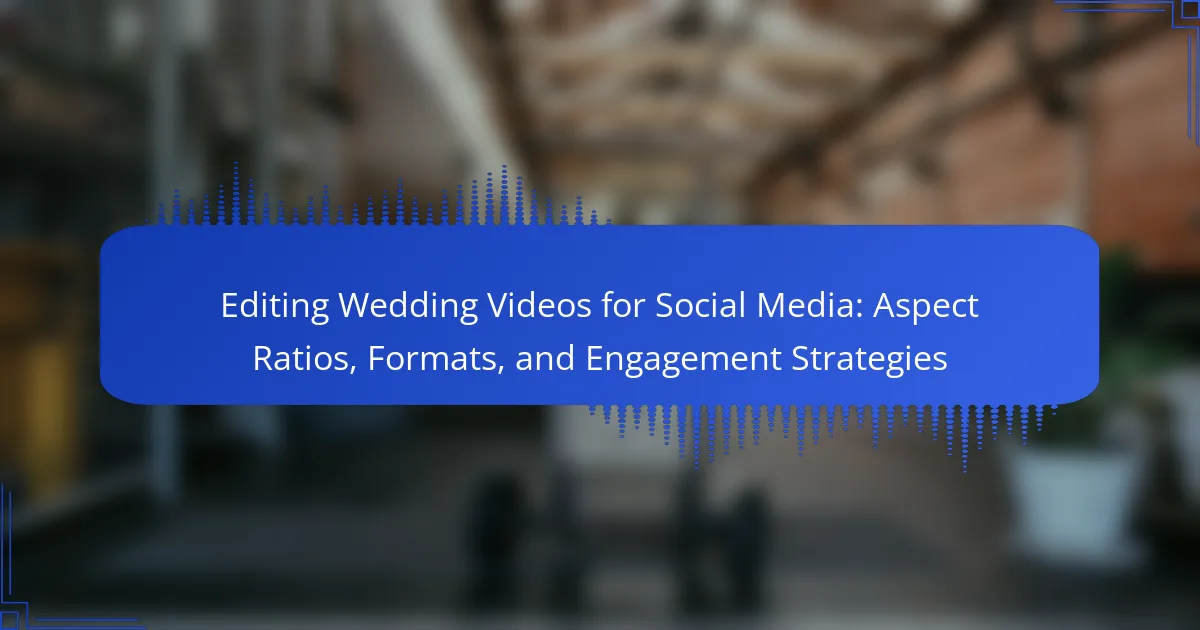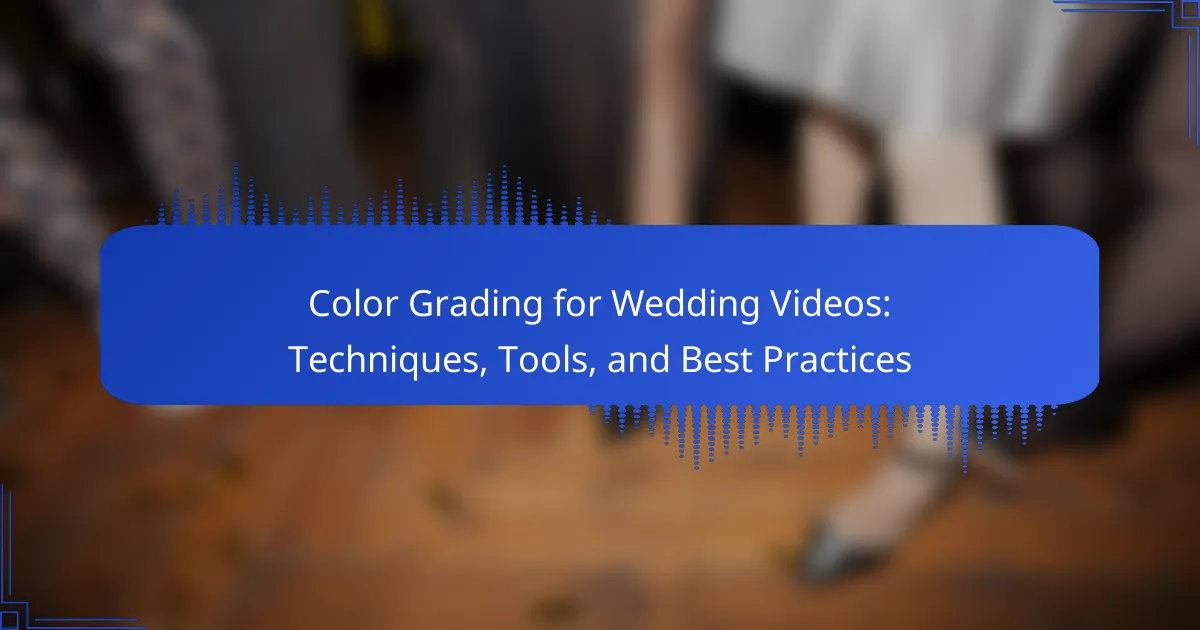Finalizing your wedding film involves key considerations such as format, resolution, aspect ratio, color grading, and audio quality. Selecting a compatible format like MP4, ensuring a minimum resolution of 1080p or 4K, and adhering to a standard aspect ratio of 16:9 are crucial for optimal viewing. Additionally, employing professional editing software for enhancements and providing multiple delivery options, including digital downloads and physical copies, will cater to client preferences. Clear communication regarding delivery timelines and personalized touches can further enhance the client experience and satisfaction.
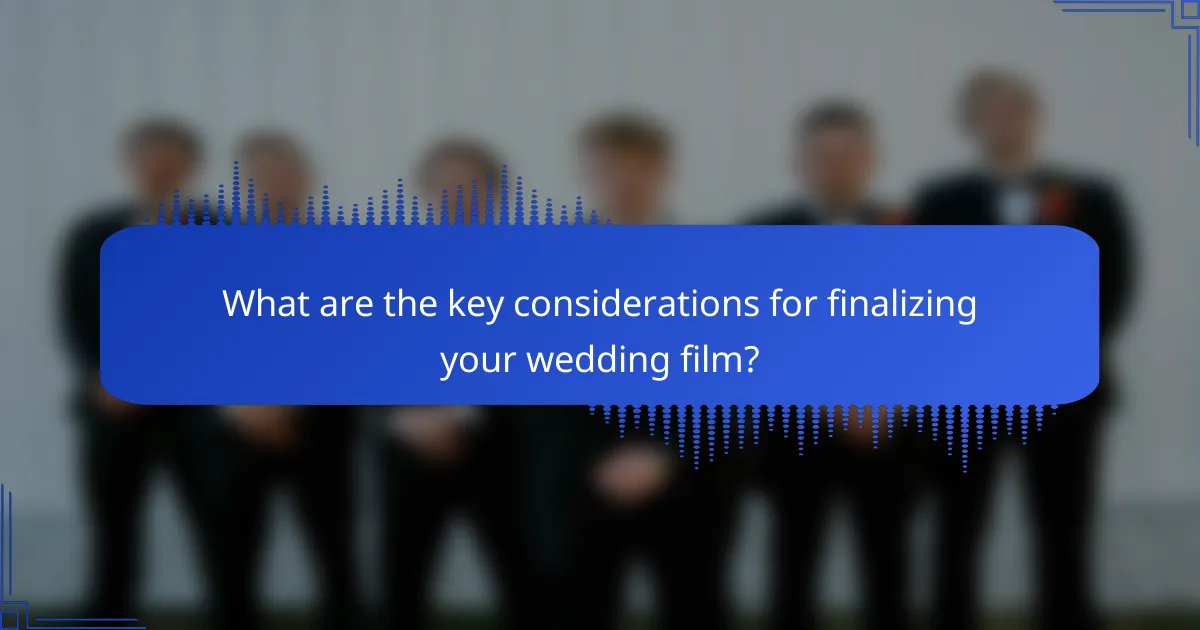
What are the key considerations for finalizing your wedding film?
Key considerations for finalizing your wedding film include selecting the right format, resolution, and aspect ratio. The format should be compatible with various devices and platforms, such as MP4 for universal playback. Resolution impacts clarity; 1080p is standard, while 4K offers higher quality. Aspect ratio typically follows 16:9 for most screens.
Additionally, consider color grading to enhance visual appeal and ensure audio quality is clear. Review the film for any necessary edits or corrections before finalizing. Finally, provide multiple delivery options, such as digital downloads and physical copies, to meet viewer preferences.
Why are export settings important for wedding films?
Export settings are crucial for wedding films because they determine the final quality and format of the video. Proper export settings ensure that the film maintains high resolution and color accuracy. They also affect the file size, which is important for storage and sharing. For example, exporting in 4K resolution provides a clearer image compared to 1080p. Additionally, the chosen codec impacts playback compatibility across devices. Using widely accepted formats like MP4 ensures that clients can easily view their films. Overall, optimal export settings enhance the viewing experience and preserve the integrity of the wedding footage.
What factors should you consider when choosing export settings?
When choosing export settings for a wedding film, consider resolution, format, and bitrate. Resolution impacts the clarity and detail of the video. Common resolutions include 1080p and 4K. The format determines compatibility with various platforms. Popular formats are MP4 and MOV. Bitrate affects the video quality and file size. Higher bitrates yield better quality but larger files. Frame rate is also crucial; standard options are 24, 30, or 60 frames per second. Additionally, consider audio settings, including sample rate and bit depth, to ensure high sound quality. Finally, review the delivery platform’s requirements to optimize settings for the best viewing experience.
How do export settings impact the quality of your wedding film?
Export settings directly influence the quality of your wedding film. Specific settings determine resolution, bitrate, and compression. Higher resolution, such as 4K, enhances visual clarity. Bitrate affects the amount of data processed per second. A higher bitrate improves image quality but increases file size. Compression methods can reduce quality by discarding data. Choosing the right export format, like ProRes or H.264, balances quality and compatibility. Proper export settings ensure your film looks professional across various devices.
What delivery options are available for wedding films?
Wedding films can be delivered through various options. Common delivery methods include digital downloads, USB drives, and physical DVDs. Digital downloads provide immediate access to the film. USB drives offer a tangible option with high-quality storage. Physical DVDs are traditional but may have limited compatibility with modern devices. Some videographers also provide online streaming links. These options ensure that couples can access their wedding films conveniently.
What formats can you choose for delivering your wedding film?
You can choose various formats for delivering your wedding film. Common formats include MP4, MOV, and AVI. MP4 is widely used for its compatibility and efficient compression. MOV is preferred for high-quality video, especially on Apple devices. AVI offers high-quality but larger file sizes. Each format serves different needs based on playback devices and storage requirements. Choosing the right format ensures the best viewing experience for your audience.
How do different delivery methods affect viewer experience?
Different delivery methods significantly affect viewer experience. Streaming services provide immediate access but may compromise video quality due to bandwidth limitations. Physical media, like DVDs, offer consistent quality but lack convenience and portability. Digital downloads allow for high-quality viewing without streaming issues, enhancing the experience. Live streaming can create a sense of immediacy but may suffer from latency and technical glitches. Research indicates that 70% of viewers prefer high-quality downloads over streaming for important events. Thus, the choice of delivery method directly influences viewer satisfaction and engagement.
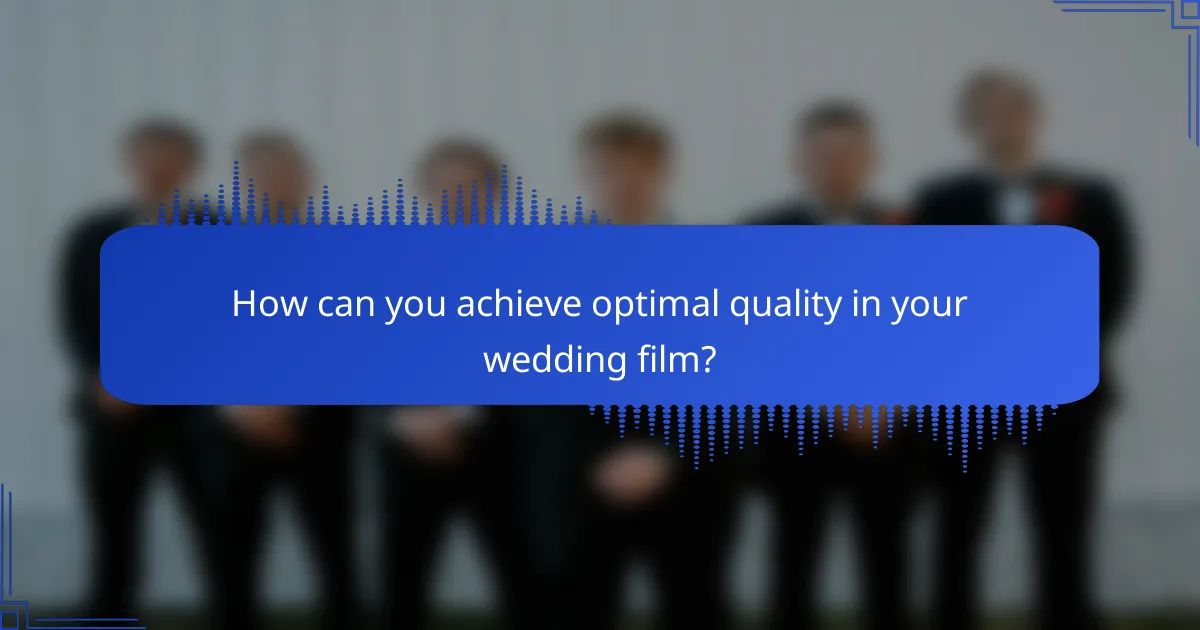
How can you achieve optimal quality in your wedding film?
To achieve optimal quality in your wedding film, use high-resolution settings during filming and editing. Select a minimum resolution of 1080p for HD quality. Utilize a frame rate of 24 or 30 frames per second for smooth motion. Employ professional editing software for color grading and sound mixing. Export the final film in a high-quality format like ProRes or H.264. Ensure that the audio is clear and well-balanced throughout the film. Following these guidelines will enhance the overall viewing experience. High-quality films often receive better reviews and are more enjoyable for viewers.
What export settings yield the best visual quality?
Export settings that yield the best visual quality include a resolution of 1920×1080 or higher. Use a bitrate of at least 10 Mbps for optimal clarity. The H.264 codec is recommended for a balance of quality and file size. Frame rates should match the original footage, typically 24, 30, or 60 fps. Ensure color profiles are set to Rec. 709 for accurate color representation. Use a high-quality audio format, such as PCM or AAC, with a sample rate of 48 kHz. These settings maximize detail and fidelity in the final product.
What resolution should you use for your wedding film export?
For your wedding film export, use a resolution of 1920×1080 pixels (Full HD). This resolution ensures high-quality playback on most devices. Full HD is widely accepted and compatible with various platforms. It provides a good balance between quality and file size. For archival purposes, consider exporting in 4K resolution (3840×2160 pixels). 4K offers superior detail and future-proofs your content. However, it results in larger file sizes and may require more storage. Choose the resolution based on the intended viewing platform and audience preferences.
How does bitrate influence the quality of your final film?
Bitrate directly influences the quality of your final film. Higher bitrate allows for more data to be processed per second. This results in better image clarity and detail. Conversely, lower bitrate can lead to compression artifacts. These artifacts may manifest as blurriness or pixelation. A study by the University of Southern California found that a bitrate of 25 Mbps is optimal for 1080p video. This bitrate ensures a balance between quality and file size. Therefore, selecting the right bitrate is crucial for achieving high-quality film output.
What are the common pitfalls to avoid during the export process?
Common pitfalls to avoid during the export process include using incorrect settings. Selecting the wrong resolution can lead to a loss of quality. Failing to choose the appropriate file format may cause compatibility issues. Not adjusting the bitrate can result in either excessive file size or poor quality. Overlooking audio settings can diminish the overall experience of the film. Ignoring color grading adjustments can lead to inconsistent visuals. Lastly, not reviewing the final export can result in unnoticed errors. Each of these pitfalls can significantly impact the quality of the final wedding film.
How can you prevent quality loss when exporting your wedding film?
To prevent quality loss when exporting your wedding film, use a high-quality codec and resolution. Select a lossless or near-lossless codec like ProRes or DNxHD for better preservation. Export at the original resolution of your footage, typically 1080p or 4K. Adjust the bitrate settings to a higher value to maintain clarity. Avoid excessive compression, as it can degrade image quality. Use a calibrated monitor to ensure accurate color representation during the export process. Save a master copy in an uncompressed format for future use. These steps help maintain the integrity of your wedding film during export.
What mistakes should you avoid when selecting delivery options?
Avoiding mistakes in selecting delivery options is crucial for ensuring quality. One common mistake is not checking the resolution of the final product. High-resolution formats preserve detail better than low-resolution ones. Another mistake is neglecting to consider the file format. Certain formats like MP4 are widely compatible, while others may not be. Failing to account for delivery time is also a mistake. Ensure the chosen option meets your timeline needs. Additionally, overlooking the audience’s access to technology can lead to issues. It’s vital to select options that your audience can easily access. Lastly, ignoring the cost implications can strain budgets. Always evaluate the cost-effectiveness of delivery options.
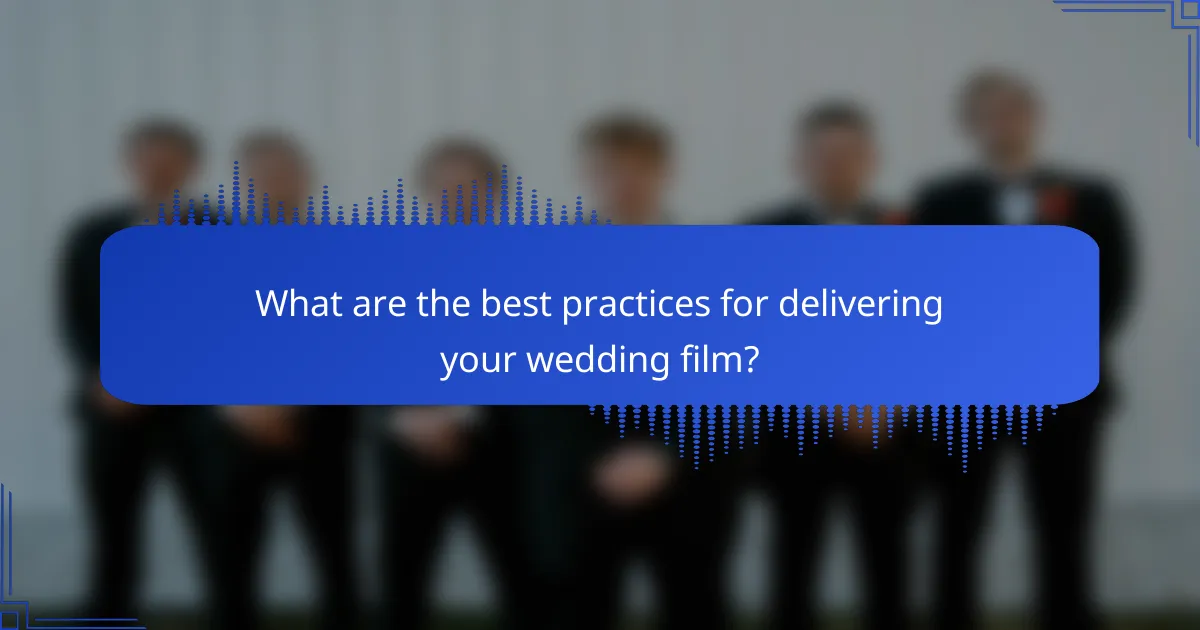
What are the best practices for delivering your wedding film?
The best practices for delivering your wedding film include ensuring high-quality video formats and providing multiple delivery options. Use formats like MP4 or MOV, which are widely compatible. Export the film in 1080p or 4K resolution for optimal viewing. Consider providing a downloadable link for easy access. Additionally, offer physical copies on USB drives or DVDs for clients who prefer tangible formats. Communicate clearly with clients about the delivery timeline and any additional services, such as highlight reels. Providing a personalized touch, like a thank-you note, can enhance the client experience. These practices help ensure satisfaction and preserve the quality of the wedding film.
How can you ensure a smooth delivery process for your wedding film?
To ensure a smooth delivery process for your wedding film, establish clear communication with your videographer. Discuss timelines and delivery formats before the wedding day. Confirm the preferred file types and resolution for the final film. Utilize cloud storage services for easy access and sharing. Schedule a specific date for delivery to avoid delays. Provide all necessary contact information for updates. Ensure that both parties have a backup plan for technical issues. These steps help streamline the process and enhance the overall experience.
What steps should you take to prepare your film for delivery?
To prepare your film for delivery, start by finalizing the editing process. Ensure all cuts are precise and transitions smooth. Next, adjust the color grading for consistency across scenes. After that, check audio levels and synchronize sound with visuals. Export the film in the desired resolution and format, typically 1080p or 4K in .mp4 or .mov. Create a backup of the final version on external storage. Finally, prepare a delivery package that includes the film file and any additional materials, such as a highlights reel or behind-the-scenes footage.
How can you effectively communicate with clients about delivery options?
To effectively communicate with clients about delivery options, provide clear and concise information. Start by outlining the available delivery methods, such as digital downloads or physical copies. Specify the expected timelines for each option to set realistic expectations. Use visual aids, like charts or infographics, to illustrate the differences between options. Ensure that any technical terms are explained in simple language to avoid confusion. Follow up with a summary email that reiterates the discussed options. This reinforces understanding and provides a reference point. Regularly check in with clients to address any questions or concerns they may have. This proactive approach fosters trust and clarity in communication.
What tips can enhance the finalization of your wedding film?
To enhance the finalization of your wedding film, focus on proper export settings. Use a resolution of at least 1080p for high-quality output. Choose a suitable frame rate that matches your original footage, typically 24 or 30 fps. Apply color grading to enhance visual appeal and consistency. Utilize audio mixing to ensure clear dialogue and balanced sound levels. Save in a widely compatible format, such as MP4, for easy sharing. Create a backup of the final edit to prevent loss. Offer multiple versions, including a highlights reel and a full-length film, to cater to different preferences. These tips ensure a polished and professional wedding film.
How can you utilize feedback to improve your wedding film quality?
Utilizing feedback effectively can significantly enhance your wedding film quality. First, gather feedback from clients, peers, and viewers. Ask specific questions about what they liked and areas for improvement. Analyze this feedback to identify common themes or recurring issues. Implement changes based on this analysis in future projects. For instance, if viewers mention they want more candid moments, adjust your shooting style accordingly. Additionally, consider technical feedback regarding editing, sound, and pacing. Regularly reviewing and integrating feedback can lead to continuous improvement. According to a study by the University of California, feedback loops in creative processes can increase quality by up to 30%.
What tools can assist in optimizing export settings and delivery?
Video editing software like Adobe Premiere Pro and Final Cut Pro can assist in optimizing export settings and delivery. These tools provide customizable export options to enhance video quality. They allow users to adjust resolution, bitrate, and codec settings effectively. Additionally, software like HandBrake offers compression features to reduce file size without significant quality loss. Cloud-based services such as Frame.io facilitate easy sharing and collaboration on video projects. These platforms ensure faster delivery and feedback integration. Using these tools can lead to a polished final product that meets client expectations.
Finalizing your wedding film involves critical considerations such as format, resolution, aspect ratio, and export settings to ensure optimal quality. Key factors include choosing the right resolution (1080p or 4K), compatible formats like MP4, and appropriate bitrate for clarity. Delivery options range from digital downloads to physical copies, each affecting viewer experience differently. Proper communication with clients and using professional tools can enhance the finalization process, ensuring a polished and high-quality wedding film.